The question is what is the need to compress a gif file to 256kb? Well, if you are a discord lover then you know the answer. On some social platforms like discord and other online websites, there are size limits for sharing or uploading a gif file. That size limit varies according to the platform. It may be 256kb, 100kb, 200kb, 1MB, or 10MB for a gif file.

So, In this article, we will compress a gif to 256kb size step by step. We will use different approaches to compress the GIF files.
How To Compress GIF file to 256KB?
There are 4 methods to reduce the size of gif files. we will take look in detail at these methods.
Quick Look On Lossy Compression Technique
Lossy compression is a friendly technique to reduce the size of gif files. As it is clear from its name "Lossy compression" means removing little few pixels from a gif file. We can use this method to reduce the size of the gif file to 256kb. But if the GIF size is large for example 10MB or 20MB then we have to add some other methods with lossy compression to get a gif file under 256kb size.
Decrease Colors From GIF
Further, the most effective method to compress a gif file to 256kb is by removing extra RGB colors. There are 256 RGB colors in every GIF file we can reduce colors to 100 or 150. In this way size of the gif file will also be reduced. Below is an example of color reduction:-
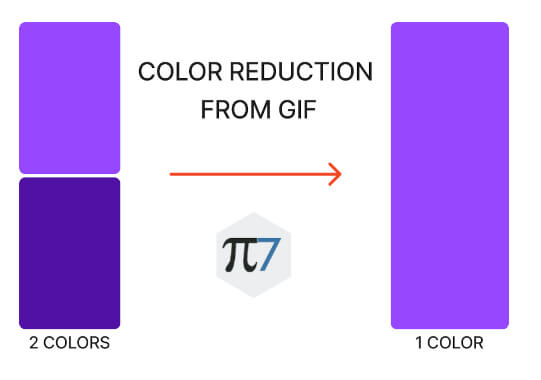
Make Sure, that by removing colors there will be minor changes in the objects of the GIF file. we only recommend removing minimum colors. So there will be no effect on GIF quality.
Resize GIF To Reduce Size
Resizing or Scaling is a good way to compress a gif file to 256kb. By changing the height or width of a GIF file you can reduce its file size. With the GIF Optimizer tool, you can resize a GIF image while maintaining its aspect ratio. But, you have to make sure that doesn't scale any gif more than 80%. Because with heavy scaling there will be problems in displaying GIF images.
If you are compressing GIF files for discord then you can check our article "GIF compressor for Discord". You will get more detail to reduce the size of the GIF file.
Remove Extra Frames To Compress A GIF To 256KB
A gif file is made from frames. More frames in a GIF file lead to a large GIF size. So, It's that simple removing frames can help compress a gif size to 256kb. You can remove every occurrence of the 2nd, 3rd, 4th or nth frame. It can help in reducing GIF size but there also there will be a loss of data from GIF files. You can remove every 5th or 6th occurrence of the frame. This way there will be less loss in data Also, GIF will play smoothly.
You can take a look at the FAQ Page. Maybe you can get any help with that questions.
We hope you find this guide useful.